In Part 1 of this series, How to Save Money on Groceries, Know What You Are Currently Paying for Grocery Items, I explained that grocery stores regularly promote their products by offering them at a sale price, usually on an 8-12 week rotation, and when you combine the sale price with a coupon, you can often score a great deal. In Part 2, Building Your Stockpile, I describe what a grocery stockpile is, how to build one, and suggestions for storing your stockpiled items.
Today I am going to show you how I go about finding the best deals available to me for the current week. But before you can begin looking for “deals”, you first need to understand the “rules” of your local grocery store:
Know Your Grocery Store's Coupon Policies:
Do they accept coupons?
And if so, do they accept all types of coupons- ones that come from newspaper inserts, magazines, as well as printed from the Internet? Different stores have different coupon policies- and if you are unclear of yours, you should ask for a copy of the policy at customer service, or ask the store manager to share their policies with you. When I first started couponing a year ago, one of my local grocery stores would not accept coupons printed from the Internet. Luckily for me, they changed that policy and began accepting them.
Does your store double or even triple their coupons?
Both of the local grocery stores near me will double the amount of the coupon up to a face value of $1.00, unless the coupon specifically states “do not double or triple”. So in many cases, a coupon with a face value of 75 cents off, is more valuable to me than a coupon for $1.00 off of an item.
Does your store allow you to “stack coupons” if there is an available store coupon and a manufacturer's coupon for the same item?
My local Target is an example of a store where I can find coupons for an item on their website- let's say for $1.00 off Quaker granola bars, and at the top of that printed coupon it says “Target Coupon”. In addition, I can usually find a manufacturer's coupon for the same Quaker granola bars for $1.00 off as well, and Target will allow me to use both coupons together to reduce the price of a box of those Quaker granola bars by $2.00.
Does your store offer a customer loyalty card?
If so, then you need to apply for one at customer service if you don't already have one. Many times, the sale prices offered by a store in their weekly circular are only available to customers using a loyalty card. And at different times of the year, the store will track the money spent by a customer using their loyalty card, and will offer a discount on a future purchase, or a free turkey at the holidays, etc. Having a loyalty card costs you nothing, but can save you a great deal of money!
Does your store participate in any coupon programs where you can “load” the coupon directly onto your loyalty card?
An example of a program like this is Cellfire.
Find a good “deal blog” or two (or more!) to follow regularly:
There are some amazing bloggers out there who regularly clip coupons, read the grocery store sale circulars, and then post a list of all of the great deals available for the current week at your local grocery store. They will list the sale item, the sale price, and which coupon they are pairing it with, and where they found the coupon (and if it is an available Internet coupon, then they will even provide the link so you can just click on the link and print the coupon!) They really do all of the major research work for you!
Here are a few of my favorite “deal blogs”:
1. My Litter– As I said yesterday, almost everything I now know about coupons has come from Tiffany's blog. Tiffany also offers great advice on how to score big deals at CVS- a topic we will explore more fully next week.
2. Living Rich with Coupons– Cindy provides the deals for both of my local grocery stores- Shop Rite and A&P.
3. For the Mommas– Shannon offers all kinds of information on great deals- and not just grocery deals
4. Couponing to Disney– Kristin has made it a mission to save enough money by cutting coupons to pay for her family's annual vacation to Disney World! Kristin provides a list of grocery stores on her site here, and a link to the blogs that follow deals for each of the stores listed.
Use a service such as Google Reader to help you easily follow my blog as well as some of these great deal blogs!
Perhaps many of you find a website or a blog that you like, and you simply add a bookmark for it in your web browser, and then every so often you check back and see if anything new is updated on that site. But what if you had one place to go where all of your favorite sites were listed, and you could tell instantly whether or not they have ben updated, and how many times they have posted since you last read their site? Well today is truly your lucky day- because that place does exist- and it is called Google Reader. I currently follow more than 50 different blogs and sites, and this is how I do it.
If you have a Google account, then simply sign in, if you don't then set up an account here. When you first get into Google Reader, there may be some “stuff” in your recommended items window in the center of your page- but just ignore that for now, once you enter some “subscriptions” for some blogs or websites that you want to follow- all of that will be replaced with the content from those sites.
In the upper left hand corner of your screen, you will see a button for “add a subscription”. Click on it, and then type the address for the website or blog that you wish to follow, I don't know… such as “momof6.com”. Press the “add” button. And in a few moments, Momof6.com will be added to your subscription list, and in the main window you will see the last 10 posts from this blog. Note that the name of the blog is bolded- this is because you have “unread content” as far as Google Reader is concerned (it doesn't know that you wait breathlessly for my blog posts at 6am Monday-Friday!) And you will also see the (10) in bold, meaning that you have 10 posts that are unread.
Using your scroll bar on the right side of your screen, you can scroll down through my posts, and as you “complete” one post, and move down to the next one, you'll see that the number of posts in bold is decreasing as you “read” them by scrolling down through them. This is how Google Reader helps to keep track of what you have read.
Now go add one of my favorite deal blogs to your subscription list: mylitter.com, and click “add”. You will see that you have 10 unread posts from mylitter, and when you select mylitter from your subscription list, you can scroll through Tiffany's posts in your main window. Click back on Momof6, and now you are looking at content from this website again.
See- it is so simple to follow multiple blogs in one place!
You still need to review the weekly sale circular yourself!
Find it in the Sunday paper, or grab when you hit the grocery store- either way, you will need to review it. A deal blog” such as the ones that I have listed above, will rarely highlight an item that is on sale, unless they have a coupon to pair it with, which really makes the price a rock-bottom price. So usually these deal blogs will skip the current sale price on meat, because there are rarely coupons for this type of product. The same goes for fresh produce. But again, if you only buy your meat when it is on sale, and buy enough to last you until the next time it is on sale, you will save significant money on your grocery bill over time. But if you do not take a few minutes to review the sales circular yourself, you will miss out on that kind of a “deal”.
In Part 4 of this series, I will be talking about coupons and where to find them. Hint: you find them in a lot more places than just the Sunday newspaper!
Do you regularly research deals before you head to the grocery store? Any other tips for Momof6 readers that you'd like to share on finding deals?
And to stay up to date on the latest tips and ideas from Momof6, please Like the Momof6 Facebook page!
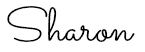
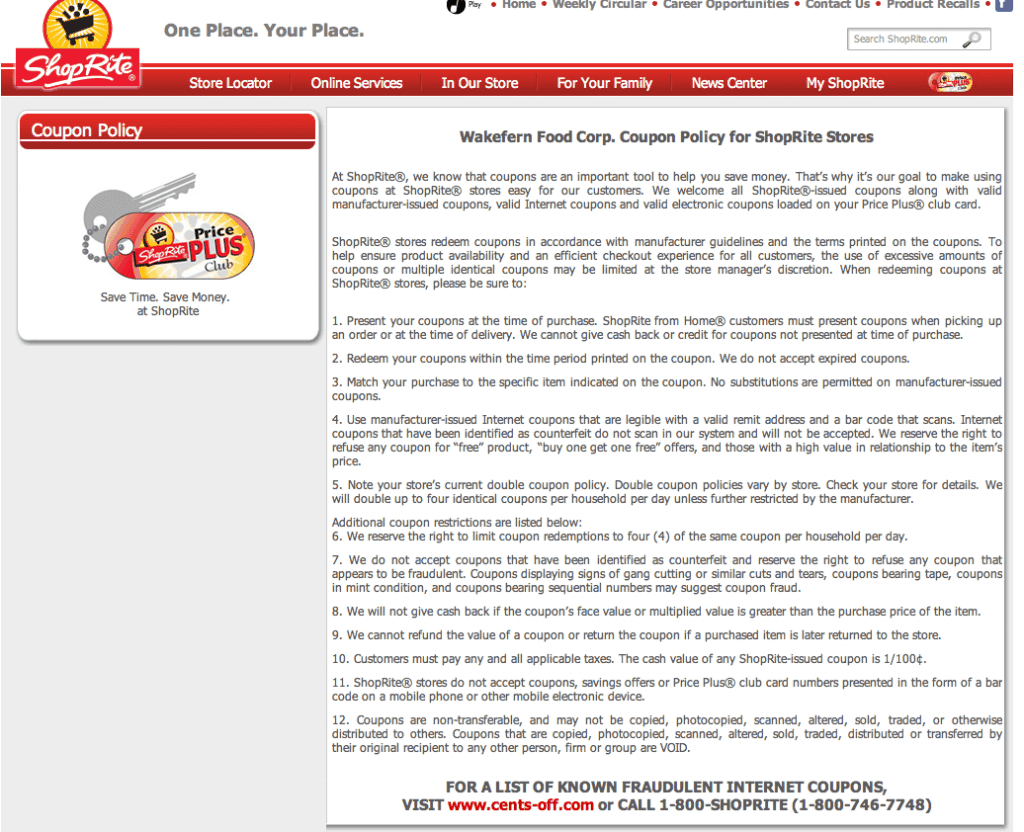

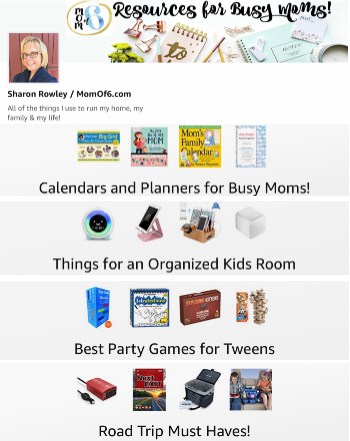

Leave a Reply