I have been using PicMonkey to touch up and create images for my blog since the very first day that it launched. I love how easy it is to use, how simple it is to crop pictures, brighten them, add borders and overlays as well as text to my images. But it wasn't until I was looking for an easier way to create scrapbooks for my kids that I decided to try using PicMonkey for digital scrapbooking– and I realized that it was the perfect solution for me! Here's why you should use PicMonkey for digital scrapbooking too!
*Please note that some of the links in this post are affiliate links, which means I will make a small commission if you purchase through these links.
Now you might be thinking- why use PicMonkey? Why not just upload your photos to a site such as Shutterfly and arrange them into albums there and add your text and be done with it? Well, that is certainly one way to digitally scrapbook- but I found that it created a few limitations for me. Here's why I went with PicMonkey instead:
3 Reasons to use PicMonkey for Digital Scrapbooking:
1. Ability to Easily Create Pages Throughout the Year
When I scrapbook, I prefer to approach my it one event at a time. I like to create the pages for that event, and then save them in a folder on my computer. It is too overwhelming for me to sit down at the end of the year and try to sift through an entire year's worth of photos and try to create an album out of them. There are just too many photos to look through!
I find it much simpler to use PicMonkey to create the page that I want to work on now, and then save each layout to a folder on my laptop. I usually have a “Scrapbook in Progress” folder for each of my kids!
2. Ability to Easily Create Multiple Versions of the Same Page
When I am scrapping an event- such as “Enjoying Snow in January”- I will begin by creating a page for one of my kids specifically, using more pictures that he/she was in. And when I “journal” (or write the story) about that event- I will include details that were important to that child.
But then I want to be able to take that page, duplicate it and make changes for the next child- maybe swapping out some of the photos for new ones that feature the 2nd child. And change the journaling to reflect that child's experience of the event. This sounds kinds of involved- but it's just small changes that personalize each person's page just for them. And it is important to me to do it this way- rather than create six identical copies of the same page.
3. Ability to have both a digital and printed copies of the scrapbook
When I first started scrapbooking 12 years ago, I did everything on paper, as did most scrapbookers at the time. But then I also scanned in each scrapbook page so that I would have a “saved copy” on a disc, in case (God forbid) the house ever burned down and I lost all of my books.
Later on, after my family started to own iPhones and iPads and iMac devices, I took out all of those saved images from those discs and brought them into iPhoto so that I can look at my scrapbooks on my devices anytime I want. And now we download each child's scrapbooks to their devices, and I have to tell you, my kids now look at their scrapbooks all of the time!
And at the end of the year, you can easily upload each child's scrapbook pages to a photo site such as Shutterfly and order a printed book of the pages that you created. (But wait for Shutterfly to have a sale on photobooks first-they often run deals for up to 50% off of their regular prices!)
Ready to Get Started with PicMonkey for Digital Scrapbooking?
You can give PicMonkey a try for FREE for 7 days! Use the free trial to play around with editing your images and create beautiful digital scrapbook pages online that you can then save to your computer.
After you become proficient in PicMonkey– you might decide that you want to splurge and shell out the money for the Premium or Supremium features on their site- which will allow you to save your images and layouts to their “Hub” which is their online storage site.
What I love about spending the money on PicMonkey and using it for digital scrapbooking is that I can store my layouts in the Hub so that I can access them and then make changes to them later.
If I just save my layouts on my computer and later realize that I would like to make a change, I might need to completely start over again vs. just moving an image over in my layout, adding more text, or perhaps making a text correction. Using the Hub to store my layouts makes the whole process super easy!
Let's Begin…
So you might be feeling buried in family photos and don't even know where to begin. Trust me, I know the feeling! If you want to get started, don't reach way back in time and start thinking about your child's baby pictures (when they are already 9 years old!), instead draw a line in the sand and start with the current year.
What events have happened in your family's life this year? Go through the photos for these events and select 2-12 photos for each event, and then consider deleting the rest- what are you saving them for anyway if they aren't your best photos, right?
Once you define this year's events and narrow down the photos you would like to put in your scrapbook- you will be ready to begin digital scrapbooking using PicMonkey!
The Digital Scrapbooking Series
Here are all of the links to my 6-part series which will teach you How to Create Digital Scrapbooks for (Nearly) Free!
- Why you should use PicMonkey for digital scrapbooking
- How to edit images using PicMonkey
- Where to find free digital scrapbook paper
- How to create digital scrapbooking layouts in PicMonkey
- How to add text to your digital scrapbooking layouts
- How to print a paper copy of your digital scrapbook
So are you ready to give digital scrapbooking a try? If so, please leave a comment below!
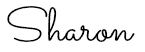
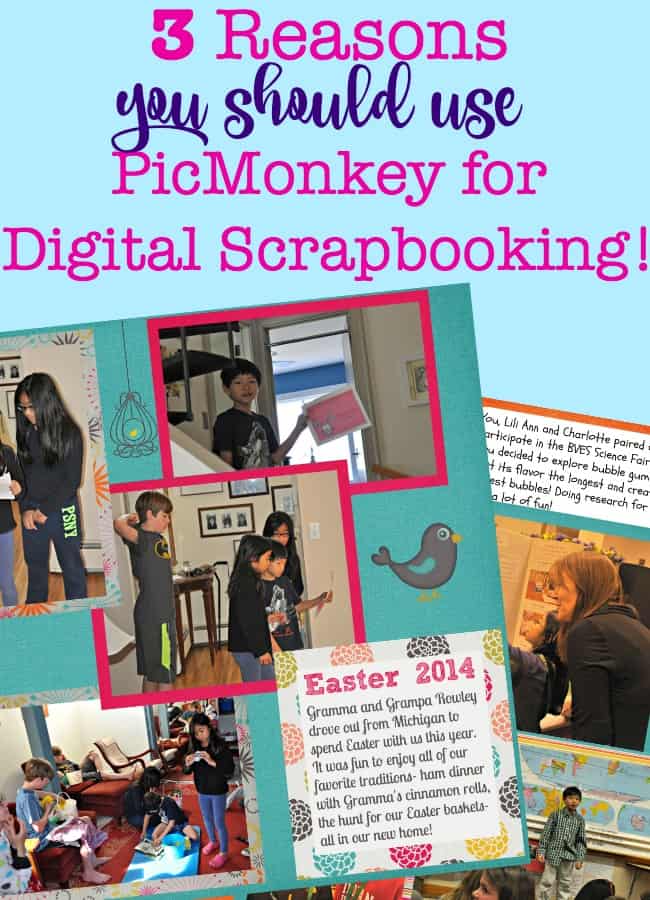
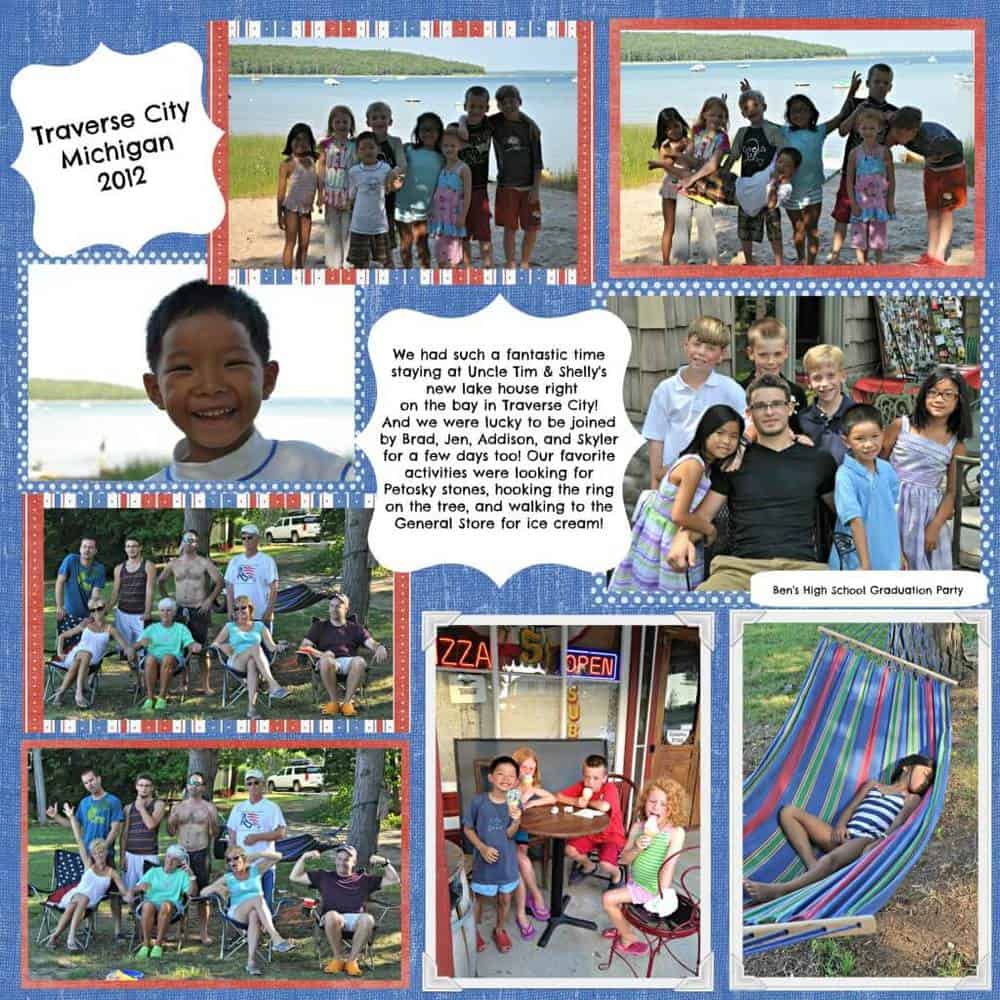
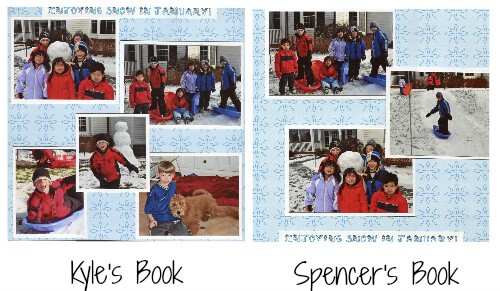
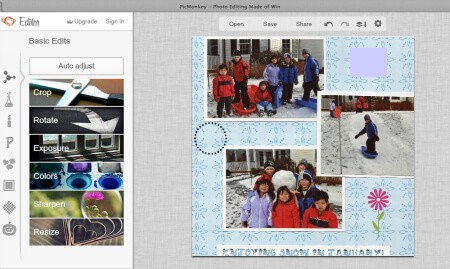
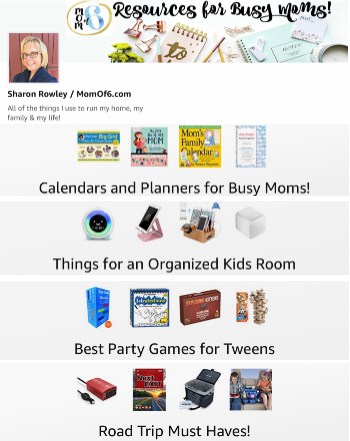

Shayne says
Oh….my….goodness!!! I can’t tell you how happy I was to find your series on digital scrapbooking!
Sounds like we have a lot in common. I have 7 kids (looks like we both have kids who are adopted) who I make scrapbooks for. I too will make a page and then adjust the pictures and text on the page to fit the next child. I too started with paper, scissors and glue and now do digital scrapping.
Unfortunately, I have been using a program that is becoming obsolete and need to do something new. I was VERY excited to learn about picmonkey.com. It sounds like this may be the answer to my problems.
I have been using Scrapbook Factory Deluxe (v5). I have been using it for years, and I LOVE it…but they don’t make it anymore and it is getting too old for the new systems, I am afraid. I have a brand new computer with plenty of RAM, etc., but the program keeps running out of memory…I can’t complete a page! It was slow on my older computer but didn’t completely shut me down. I don’t think it is working well on Windows 10. I love Scrapbooking Factory because it already has some cool templates with backgrounds and embellishments that match, so I don’t have to do that part…I just pick one and put my page together (I still do a lot of modifying). I am more of an organizer than I am a creative person. So, that is one part I don’t like about PicMonkey…that I will have to figure out a background, embellishments that go with it and ways to present the text each time…but I am willing to do it because it is the best alternative I have found so far.
I have read your series and am going to do some tutorials on PicMonkey. One problem I have though is that I have MANY scrapbooks already started on 8 ½ x 11 pages. I wish I had done 12×12 but I can’t really go back now…too much work has already been done. I just need to finish the ones I have started. My baby is 19 and I want to get them all completed. I don’t print them out in Shutterfly (although I love Shutterfly and use it for other things). I print the pages out on my printer (I got a really nice one) and put in nice, heavy scrapbook folders. All of the scrapbooking pages I have seen that you recommend seem to be 12×12. (I am also PARANOID of getting a virus from all of these free downloads…have you ever had that issue with them?). Do you have any suggestions on where to find 8 ½ x 11 pages or how to resize a 12×12 into an 8 ½ x 11 correctly on PicMonkey. I see sizing/scaling options, but they don’t seem to fit what I need. That is the only barrier I have now to getting these scrapbooks completed.
The other thing I will miss though is being able to save the starter page on my computer (with Scrapbook Factory) and then just opening it up again to modify for child 2, 3, etc. Sounds like it will cost me a lot more now to keep the template in their system so I can go back and modify it later.
I would appreciate any help you can give.
Thanks!
Sharon Rowley says
Thanks so much for your awesome comment! Have you started playing around with PicMonkey yet? If so- you should see that you are absolutely able to use an 8.5×11” template! No problem! I think, like anything, you just have to play around with a new system for a while, before you find a way to be quick with it. So have patience with yourself while you are learning!
Lorey says
Hi! What a great little tutorial! I’ll definitely have to reference this in my Beginner DigiScrappin Tutorial! (With linkbacks and all PicMonkey info credit to you!)
Lifesaver! Thanks!
Sharon says
Awesome Lorey- thanks for letting me know!
Susana says
Great article. Thank you. I have a paid subscription to PicMonkey and really like it for cropping my photos before uploading them to my website but must confess I have really underutilized it. I have used almost none of its features because I normally use Photoshop. Now that my laptop with Photoshop installed is unusable for the foreseeable future I am going to follow your lead and start exploring PicMonkey a lot more fully. I will check out your links for free digital scrapbook papers.
Regards,
Susana
SpanglishPhoto.com
Sharon says
Thanks Susana! I still think that there is so much more that I could be doing with PicMonkey as well! I barely use the photo process features, and I have no doubt that I will fall in love with them if I take the time to learn how to use them!
Kris C. says
I’m not sure time will allow me to scrapbook just now, but I’ll try to keep up with you! I look forward to learning about PicMonkey, whether I use it now or at a later time.